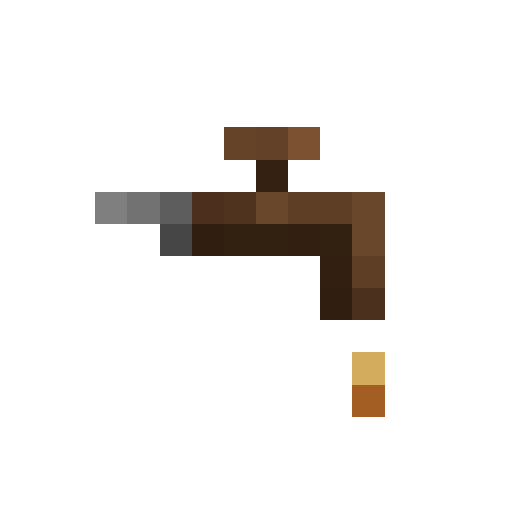Wiki Guidelines
First of all, thank you for your efforts to make this wiki better. Seriously, with a lot of blocks and items it is near to impossible for developers to keep wiki up-to-date.
See our Page Templates for use when creating and editing pages.
Wiki Structure
In order to have breadcrumbs we have 3 major sections:
Energy - Any item or block that uses power. Including cables, generators, batteries, machines, and powered tools.
Items - Non-power related items. Including cells, dusts, ingots, parts, etc.
Blocks - Non-power related blocks. Including ores, machine frames/casings, storage/tank units, etc.
Each item or block will require two pages:
1. A redirect page at its mods:namespace:item_name location (see below at #Minecraft_Items)
2. A content page in one of the three sections above
Syntax
Here are some syntax examples for the two [P]lugins that provide extra Minecraft-specific features, and for handy DokuWiki tools:
Minecraft Items Plugin
Allows you to insert a fancy link to a block or item
Syntax:
<mcitem>namespace:item_name</mcitem>
namespace is either techreborn or minecraft for vanilla items
item_name is the registry name for an item
Example:
<mcitem>minecraft:iron_ore</mcitem> <mcitem>techreborn:copper_ore</mcitem>
Produces:
![]() Iron Ore
Iron Ore
![]() Copper Ore
Copper Ore
This will automatically generate a link to the page mods:namespace:item_name.
That page requires a redirect to the page with real content following wiki structure.
mods: namespace. For an example page, see Page Templates.
Minecraft Recipe Plugin
Allows for pretty formatted recipes.
<recipe> size 3x3 input air air air input air minecraft:coal air input air minecraft:stick air output minecraft:torch,4 tool minecraft:crafting_table </recipe>
|
|
|
Attributes
| Attribute | Default Value | Allowed Values | Description |
|---|---|---|---|
size | Optional; 3×3 | Any positive integers. | Size of the crafting grid in width by height. |
input | Optional; air | Images from the :mods namespace. | Fills in the crafting grid with items. Use input for each row of items on the crafting table you wish to define. |
output | Optional; air | Images from the :mods namespace. | Fills in the output section of the crafting grid with an icon. |
tool | Optional; minecraft:crafting_table | Images from the :mods namespace. | Replaces the icon of the Crafting Table with another block or tool. |
Specifying Quantities
Both commands input and output take item stacks as arguments in the form:
wiki_page,amount minecraft:torch,4 minecraft:cobblestone,1
wiki_page is prefixed with :mods: and therefore resolves the detail page and when suffixed again with .png the image of a block.
amount defines the quantity of an item that is used in the recipe. If omitted, exactly one is assumed. Only amounts larger than one are indicated with numbers.
Note that tool also takes an item stack as an argument, but it will ignore any amounts.
Additional Examples
<recipe> input air minecraft:stick air input minecraft:wood_planks minecraft:wood_planks minecraft:wood_planks input minecraft:wood_planks air air output techreborn:treetap </recipe>
|
|
|
Example furnace recipe (note: size and tool are optional):
<recipe> size 1x1 input minecraft:cobblestone output minecraft:stone tool minecraft:furnace </recipe>
Produces:
|
|
|
Manual Links
Images and links can also be specified manually using this format:
{{:mods:techreborn:compressor.png?nolink&24}}**[[mods:techreborn:compressor|Manual Naming]]**
Which produces: ![]() Manual Naming
Manual Naming
For a plain in-line link to a page you could use:
[[mods:techreborn:compressor|a plain link]]
Which would produce a plain link
Redirects
&do=edit to the end of the URL (eg. https://wiki.techreborn.ovh/doku.php?id=mods:techreborn:galena_ore&do=edit)Redirect syntax for items is:
~~REDIRECT>namespace:item_name~~
Where namespace is likely items, blocks or energy.
Namespaces can also be nested, like
~~REDIRECT>namespace:subnamespace:item_name~~
Contextual example:
On the page mods:techreborn:grinder there should be the following redirect:
~~REDIRECT>energy:machines:grinder~~
Vanilla Redirects
Also works for external links for vanilla items, for example:
~~REDIRECT>http://minecraft.gamepedia.com/Iron_Ore~~