Energy
Energy is the cornerstone of Tech Reborn. Machines require energy to run, the same as any electric machines used IRL.
How it Works
At its core, Tech Reborn’s energy is very simple. Energy is created by ![]() Generators; passed through
Generators; passed through ![]() Cables; stored in
Cables; stored in ![]() Batteries; and consumed by
Batteries; and consumed by ![]() Machines. Advanced networks may also make use of
Machines. Advanced networks may also make use of ![]() Transformers.
Transformers.
 Generators produce energy each tick—then they;
Generators produce energy each tick—then they;- output energy into any directly connected machines or cable—or if those are full;
- store the energy in their own storage
 Cables have an internal buffer (which depends on their tier)—Cables will;
Cables have an internal buffer (which depends on their tier)—Cables will;- empty their buffer into any connected machines (at random)—or if those are full;
- average out any leftover energy across all connected cables
- The result of this implementation is that energy transfer is inefficient over long distances. To mitigate this, it is best to place buffers (batteries) every 10-15 blocks to direct the flow of energy.
 Batteries input energy from up to 5 sources; then they —
Batteries input energy from up to 5 sources; then they — - output energy into any directly connected machine or cable—or if that is full;
- store the energy in their own storage
-
 Transformers input energy at one rate—then they;
Transformers input energy at one rate—then they;- output at the rate a tier below, bridging two networks with different tiers
Energy Tiers
Unlike other tech-based mods, there is no concept of voltage in Tech Reborn. Instead, energy is divided into categories based on the I/O capabilities, which translate into the tiers of machinery the player should be able to construct by that point:
| Energy Tier | I/O Rate (E/t) | Machine Tier | Min. Cable Requirement |
|---|---|---|---|
| Micro | 8 | Basic | Tin |
| Low | 32 | Advanced | Tin |
| Medium | 128 | Industrial | Copper / Insulated Copper |
| High | 512 | Ultimate | Gold |
| Extreme | 2,048 | Quantum | HV / Insulated HV |
| Insane | 8,192 | - | Glass Fiber |
| Infinite | 2,147,483,647 | Creative | - |
GUIs
Main Interface
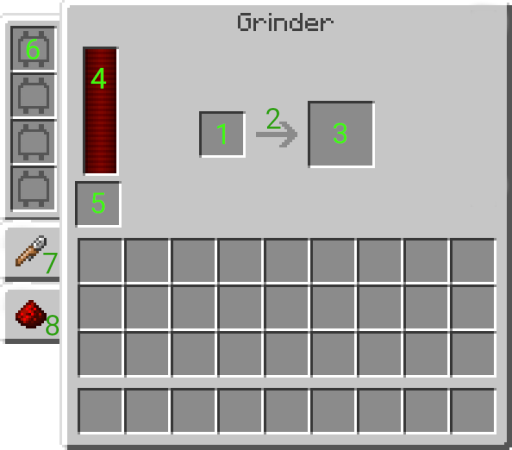
- Input Slot
- Progress Indicator
- Output Slot
- Power Indicator
- Battery Slot (Can also be used as a item pipe between machines)
- Upgrade Slots
- Input/Output Config (See below)
- Redstone Config (See below)
I/O Interface
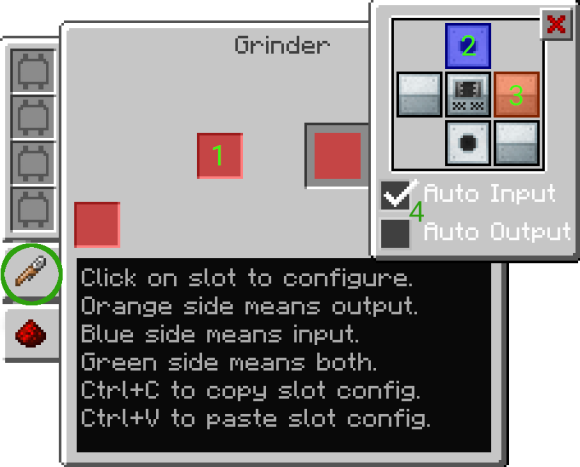
- Selected Slot
- Blue indicates input - In this case input will be the top
- Orange indicates output - In this case output will be on the right side
- Auto Input/Output Options - In this case input will be “powered” (Pulled), in output case items will be Pushed
- Some machines will have a 'Filter Input' option which only pulls compatible items for that slot (ie. do not pull planks into an Industrial Grinder)
Redstone Interface

- I/O Option - Will redstone control I/O config on/off
- Power I/O Option - Will redstone control machine power input (or generator output, or battery I/O)
- Crafting Option - Will redstone control machine crafting on/off
- In this case a redstone signal will turn on item crafting and redstone off will turn off crafting
Compatibility
- 1.14 and above use Energy